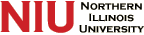NIU Payment Authorization Instructions
Authorizing Payment of Invoice
- If the purchase order number, invoice number and invoice amount displayed at the top are all correct, check the box that you have verified the data.
- Complete the Funding Distribution table. All distribution lines submitted must appear on the purchase order. Note: The amount(s) entered need to total the invoice value to be paid. If for any reason a payment amount other than that on the invoice is being requested, the comments section must state the reason for the difference.
- Once completed check the box "This authorization is complete. Send to Accounts Payable by selecting the save changes box below." Click the "Save Changes" box and you have completed the payment authorization for this invoice.
Holding Payment of Invoice
- In the comments state the reason this transaction is being placed on hold; it must match one of the acceptable reasons listed below.
- Check the box "Place this authorization on hold."
- Click the "Save Changes" box to submit this information to Accounts Payable. DO NOT delete the email you received as you will need to keep the link to finish authorization of payment in the future.
- As soon as the reason for hold has been cleared or resolved log back in to OnBase and complete the payment authorization form following steps 1 to 3 for Authorizing Payment of Invoice. Reminder e-mails are sent until resolved.
Acceptable Hold Payment Reasons
A payment authorization may be put on hold for the following reasons:
- Product not received, damaged, or rejected
- Waiting for credit
- Price discrepancy being addressed
- Waiting for change order to post to PO
Returning Invoice to Accounting without Authorizing
- In the comments provide support for the reason this transaction is being returned.
- Duplicate requires invoice id and/or invoice number
- P-card requires transaction number and payment date
- Revised invoice received requires invoice number, date, and dollar value
- Check the box "Return this invoice to Accounting."
- Click the "Save changes" box to submit this information to Accounts Payable.
Acceptable Return Reasons
- Does not belong to this department
- Duplicate
- Paid on P-card
- Paid Foundation
- Revised invoice received